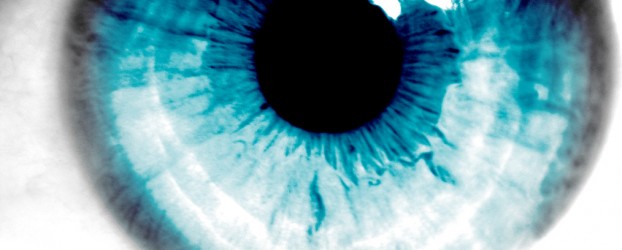
In my list of essential web development extensions for Firefox, a really handy one got missed out: HTML Validator based on Tidy.
I forgot about it because it sits, quietly, in the bottom right of the browser status bar. For every page you visit, it displays the number of HTML “errors” and “warnings” it finds. Double-click on the display to view source with the items flagged, or right-click to get a list of options. If you want, Tidy can attempt to fix the problems for you, and a lot of the time it does a pretty good job. Having it down the bottom is great because you don’t need to validate the page, you can see right away if there’s anything wrong.
Now, the actual meaning of the terms “errors” and “warnings”, according to Tidy, is a little problematic. “Warnings” refers to anything that Tidy thinks it can fix itself. “Errors” refers to things it doesn’t know what to do with. So, even the most dire validation errors can be marked as “warnings”. Which means you have to train yourself to use it… if there’s anything other than a green tick, there’s work to be done!
Despite that, HTML Validator is a really handy extension.


One Comment
Leave a reply →